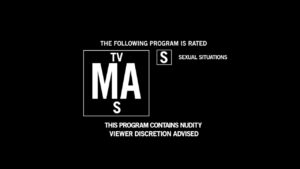The other day I was on Youtube and found myself scrolling for 5 minutes without clicking on a single video. None of the recommended videos was interesting. I paused for a second and thought “Why I’m still subscribed to those channels that I never click on ?”. That’s when I realized that I was subscribed to a lot of channels from years ago that I never watch anymore. Actually, many of my youtube subscribed channels date from when I was a teenager, some even date from when I was a kid. I immediately went to my Youtube subscriptions and started unsubscribing from channels one by one. Once again I lifted my eyes and realized that I was subscribed to two thousand channels. After scrolling through my youtube subscriptions. I realized that the best solution was to know how to remove all my subscriptions from youtube and start from scratch. If you are wondering how to unsubscribe from all Youtube channels then follow this little tutorial.
The easiest solution to unsubscribe from all Youtube channels fast is to download Youtube Mass Unsubscriber, it’s a Google Chrome extension that lets you remove all subscriptions from Youtube. Then just go to https://www.youtube.com/feed/channels and click on OK. This will mass delete all your Youtube subscriptions at once.
Please note that this method will mass unsubscribe you from all the Youtube channels that you are subscribed to. If you think that there are channels that you might forget to subscribe to after you have removed all subscriptions from Youtube, take a moment to note the channels that you care about before using this method.
How To Unsubscribe From ALL Youtube Channels
Follow the steps below to remove all subscriptions from Youtube.
- Open Chrome
- Download Youtube Mass Unsubscriber extension here https://chrome.google.com/webstore/detail/youtube-mass-unsubscribe/ehboljpngagkfbnhbeihmghkdleapcdi
- Go to https://www.youtube.com/feed/channels
- A popup will automatically show up asking for confirmation
- Click on OK
- Wait until all your subscriptions have been removed from Youtube.

This is how you easily remove all subscriptions from Youtube.
After confirming the deletion, all your Youtube subscriptions will be deleted fast. Youtube’s home page will start to recommend you again with videos based on your location and search history. You can now have a new start and re-subscribe to your favorite channels and get notifications from only the channels that you care about. More importantly, Youtube will stop recommending to you those channels you were subscribed to when you were a kid!Through the above article, we can recommend you the latest dresses.Shop dress in a variety of lengths, colors and styles for every occasion from your favorite brands.
How To Unsubscribe From All Youtube Channels Without An Extension
You can remove all subscriptions from Youtube without using any extension.
Follow these steps to unsubscribe from all Youtube channels using a script.
1. Go to https://www.youtube.com/feed/channels
You should see all the channels you are subscribed to.
2. Scroll down until all your Youtube subscriptions get listed
This step is very important. You have to scroll down the page until all the channels you are subscribed to are listed and loaded on the page. The script we will be using works by “simulating” a click on the “unsubscribe” button of every Youtube channel. That’s why you need to have all your Youtube subscriptions listed and visible on the page. This allows the script to unsubscribe from all channels one by one automatically.
3. Right-click then click on Inspect Element (or just Inspect).
Right-click anywhere on the page then click on Inspect Element (Or “inspect” depending on your web browser)
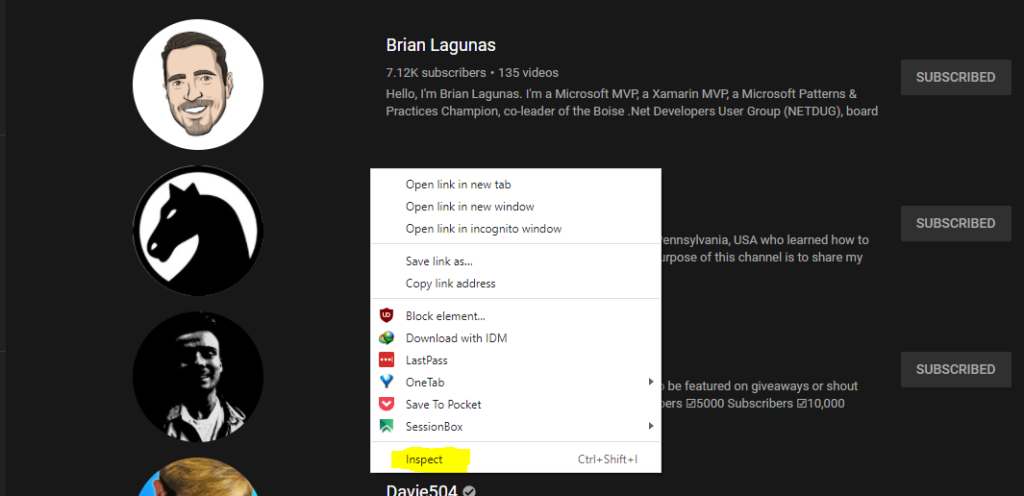
4. Click on the “Console” Tab
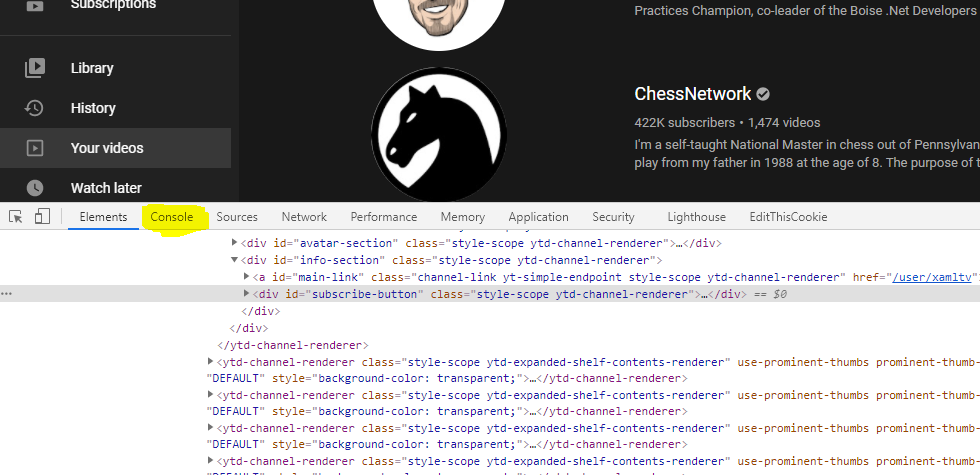
5. In the Console Tab, paste the code below and hit Enter

var i = 0;
var count = document.querySelectorAll("ytd-channel-renderer:not(.ytd-item-section-renderer)").length;
myTimer();
function myTimer () {
if (count == 0) return;
el = document.querySelector('.ytd-subscribe-button-renderer');
el.click();
setTimeout(function () {
var unSubBtn = document.getElementById("confirm-button").click();
i++;
count--;
console.log(i + " unsubscribed");
console.log(count + " remaining");
setTimeout(function () {
el = document.querySelector("ytd-channel-renderer");
el.parentNode.removeChild(el);
myTimer();
}, 250);
}, 250);
}6. Wait until the script has unsubscribed from all channels.
Let the script run for a minute or two, if you notice that the script has stopped or that there are still some channels remaining, restart the script again.
If the you notice that the script has stopped or is stuck on one channel asking for confirmation click on “Unsubscribe”. The script will keep rolling again. this little bug may happen if you have a slow internet.
After clearing your Youtube subscriptions, you can proceed to subscribe to your now favorite channels starting a brand new list.
If you found this tutorial useful please share !