Sometimes you want to make anonymous calls and don’t want the person you are calling to see your number displayed on their cell phone. A simple trick allows you to hide your number when calling temporarily or permanently for each of your calls on your iPhone or Android.
To hide your number during a call, dial *67 then type the number you want to call (*679988775544 for example) and press dial.
There are several methods to hide your number when calling someone. There are those that are temporary for occasional use (a single call). And others which are permanent as they will block the display of your caller ID making all your calls anonymous
See also: How To Call Someone From A Blocked Number
How To Hide Your Phone Number On iPhone
Follow the steps below to hide your caller ID on iPhone
- Go to “Settings“
- Tap on “Phone“
- Go to “Show My Caller ID“
- Tap the button to toggle it off.
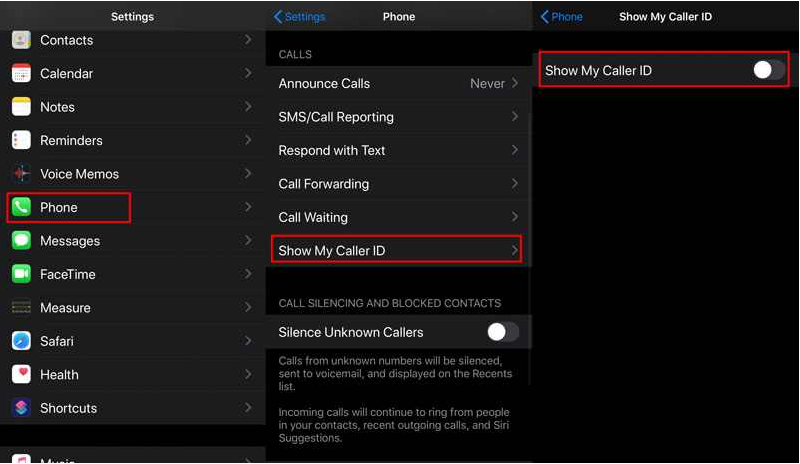
How To Hide Your Caller ID On Android
Follow the steps below to permanently hide your caller ID on Android.
- Go to “Settings“
- Tap on “Call Settings”
- Tap on “Additional Settings“
- Go to “Caller ID“
- Select “Hide Number“
This is how you hide your phone number on Android, if you pass a call now, your number will not be shown and will remain private.
How To Temporary Hide Your Phone Number During A Single Call
Follow the steps below to temporary hide your mobile number when calling.
- Dial *67
- Then type the number you want to call (*679988775544 for example).
- Press Dial
Using this method, your phone number will be hidden for the current call only.
Note: The code to hide your phone number is *67 in the US, *141 in UK and *1831 in Australia or New Zealand.
Why Would You Want To Call Anonymously Someone?
There are many reasons to make a call using a hidden number: for example, when you want to keep a number strictly private, without disclosing it to other people, when you want to call a commercial or service without the risk of being called back or even bothered afterward by being called back abusively, or when you just want to make a joke to a friend. However, it is important to know that telephone operators always keep traces of calls and that the police and justice services are perfectly capable of finding a number if it is used for bad purposes, even if it is hidden…
Whatever your motivations, you can make calls by hiding your number, occasionally or permanently, with your Android or iPhone. This method of calling is free and does not incur any additional costs and you can use it with any phone and any operator.
In any case, don’t forget that the recipient can simply block unknown numbers and reject your call.






