If you are wondering how to call someone from a blocked number then this tutorial is made for you. There is always a way to call someone who blocked your number. Android and iPhone offer built-in features to block someone from calling and disturbing but that can easily be bypassed.
It may happen to get your phone number blocked by a girlfriend/boyfriend or a friend, but you could be dealing with an emergency that requires to call someone from a blocked number. This is where knowing how to call someone who blocked your number can become handy.
How To Tell If Someone Has Blocker Your Number
There are many signs that can tell if someone has blocked your number but you have to be cautious as those can be falsely interpreted (You don’t want to accuse someone of blocking you if he doesn’t don’t you ? )
1. Send a message
If you suspect someone of blocking you, you might first send a message, if you get a notification saying something like “Message Not Delivered” that’s a great sign of a potential block.
2. The calls go right to voicemail
If you call someone and the goes right to voicemail, that’s a potential sign of the phone number being blocked. But keep in mind that this could just be the person’s phone is turned off or a drained battery. It might also be the person’s phone being in Airplane mode or Do Not Disturb mode.
3. The call cuts immediately
If your call gets cut immediately (or after a ring or half-ring) or you get a message like “temporarily out of service” this may mean your number has been blocked.
4. Call from another phone
If you can call the person by using someone else’s phone then your number is definitely blocked.
If after those tests you are definitely sure that the person you are trying to call has blocked your number then you can follow one of the methods below to see how to call someone from a blocked number.
What is Caller ID and what happend when a number is blocked ?
Caller ID is a feature that identifies and displays the phone numbers of incoming calls.
When someone has blocked you on his Android phone or iPhone, he adds your number to a blacklist of numbers that the Android or iOS system will automatically reject if it’s found in the blacklist.
You can still call someone from a blocked number if you achieve to hide your number, thus his phone won’t find your number in the blocked list thus accepting the call.
How To Hide Caller ID On iPhone
Follow the steps below to hide your caller ID on iPhone
- Go to “Settings“
- Tap on “Phone“
- Go to “Show My Caller ID“
- Tap the button to toggle it off.
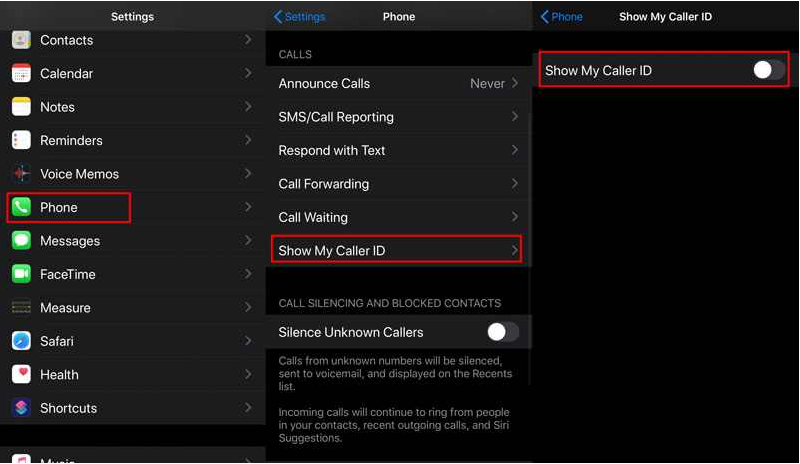
How To Hide Caller ID On Android
Follow the steps below to hide your caller ID on Android.
- Go to “Settings“
- Tap on “Call Settings”
- Tap on “Additional Settings“
- Go to “Caller ID“
- Select “Hide Number“
This is how you hide your phone number on Android, if you pass a call now, your number will not be shown and will remain private.
How To Hide Your Phone Number When Calling
Follow the steps below to hide your phone number when calling
- Dial *67
- Then type the 10-digit phone number you want to call (*671122334455 for example).
- Press Dial
Note: use *67 in the US, *141 for UK and *1831 for Australia or New Zealand.
Using this method your phone number will remain private, thus you will be able to call someone who has blocked your number.
Other Solutions To Call Someone Who Blocked Your Number
If you are in an emergency you can still call someone who blocked your number by:
- Call from another SIM
- Borrow a friend’s phone
- Call a Landline
You can also think about changing your phone number but the person who has blocked you can block your new number, that’s why using one of the previous methods is your best solution
Hope that this tutorial has been helpful, please leave a comment if you are running into an issue.






