Acer laptop not turning on could be a frustrating experience, especially when you need to work on something and the computer is your only option. There are many reasons why a laptop might not turn on, from a dead battery to a broken AC adapter. If your Acer laptop isn’t turning on, don’t panic – here are some tips to help you troubleshoot the issue.
Check the power supply

If your Acer laptop won’t turn on, the first thing you should do is check the power supply. Make sure the cord is plugged in securely to both the laptop and wall outlet. If it’s still not turning on, try a different outlet. If it’s still not working, your power supply may be defective and need to be replaced.
Check the battery

There are a few reasons why your Acer laptop may not be turning on. One reason could be that the battery is not charged. If you plug in the power cord and the laptop still does not turn on, then try pressing the power button for at least 10 seconds. You could also have a defective battery or adapter.
If you’ve tried all of those things and your laptop still isn’t turning on, there might be a problem with the battery. You can try removing the battery and holding down the power button for 30 seconds. After 30 seconds, put the battery back in and turn on the laptop.
Reset your computer
If neither of those work, then you may need to perform a hard reset. To do this, hold down the power button and press the Alt + F10 keys at the same time. This will take you to the recovery screen. From there, select “Restore system” and follow the instructions.
Check for defective RAM sticks
Not all computer problems are easily diagnosed and fixed. Sometimes, it’s necessary to take the machine apart and check each individual component for defects or malfunctions. This is especially true for laptops, which tend to be more complex than desktop machines. If your laptop isn’t turning on, one of the first things you should do is test your RAM sticks for defective ones.
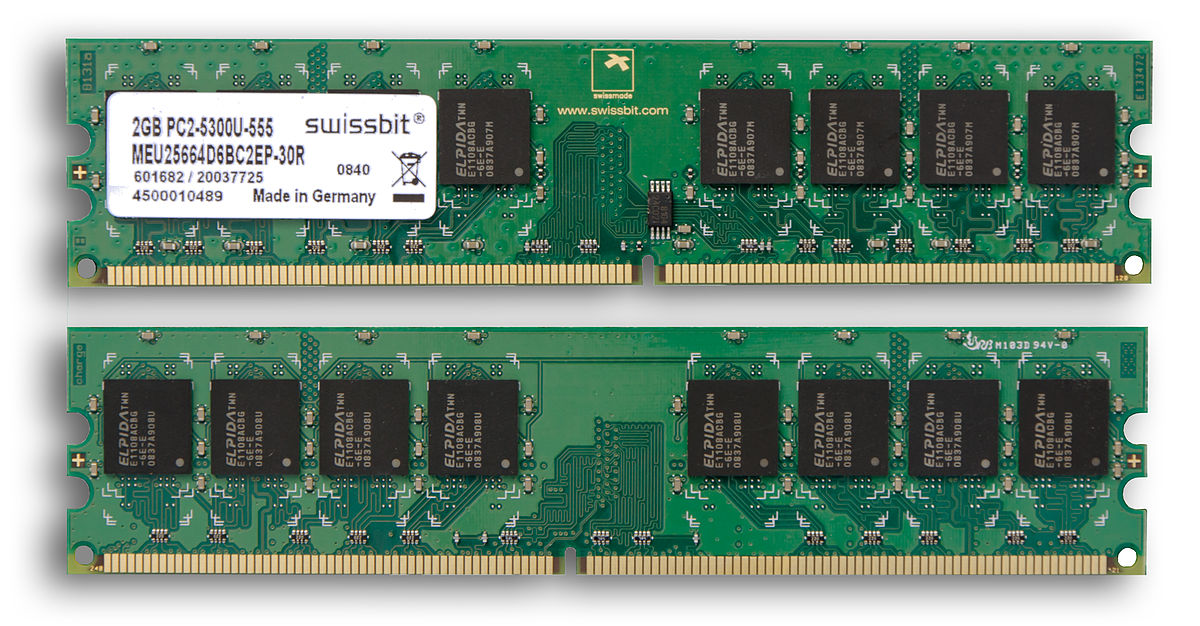
If your Acer laptop is not turning on, it may be due to a defective RAM. You can replace the RAM on your own by following these simple steps:
- Turn off the laptop and unplug the power cord.
- Remove the battery.
- Open the lid and remove the screws that hold the keyboard in place.
- Carefully lift up the keyboard and unplug its cables from the motherboard.
- Now you can see the RAM chips on the motherboard.
- Remove RAM sticks and replace only one at a time before starting your laptop
- Clean the contacts on the sticks with a soft cloth.
- If your laptop won’t turn on with one of the RAM then the RAM stick is defective.
- Make sure that RAM sticks a well inserted and not loose on the sides.
If you’re not comfortable taking your laptop apart, or if you don’t know how to test the RAM, then you should take it to a computer technician for help. It’s possible that there’s something else causing your laptop not to turn on, such as a faulty power supply or motherboard. But testing the RAM is a good place to start.
Reset the BIOS
If your Acer laptop won’t turn on, it could be due to a problem with the BIOS. This is a small program that stores basic information about your computer, such as the type of CPU and amount of memory installed. If this program is corrupted or missing, your computer may not start up at all.
One way to troubleshoot a BIOS problem is to try loading the BIOS defaults. This will reset all of the settings back to their original values. To do this, first make sure your laptop is turned off. Then, hold down the F2 key while you turn on the machine. You should see a message that says “Entering Setup.” From there, you can navigate to the “Load Default Settings” option and hit Enter.
Check for a faulty operating system
Acer laptop not turning on can be caused by a problem with the operating system.
If your computer is not turning on at all, there may be a problem with the software. This can be caused by a virus, or by something else that has corrupted the system. If your laptop is not starting up, you may need to reinstall the operating system.
Before you do this, however, be sure to back up your data so that you don’t lose it. You can then use the recovery discs that came with your computer to reinstall the operating system. If you don’t have these discs, you can download them from Acer’s website.
Check for faulty drivers
If your Acer laptop isn’t turning on, the problem may be a faulty driver. Drivers are essential pieces of software that allow Windows to communicate with hardware devices. If one of your drivers is faulty, it can cause problems with your computer’s ability to start up.
There are several things you can do to troubleshoot a faulty driver. The first step is to identify which driver is causing the problem. For this, you need to first to start your laptop in Safe Mode and then check for faulty drivers using the Windows Device Manager. To open the Device Manager, press Windows+X and select Device Manager from the menu.
Once you’ve opened the Device Manager, click on the arrow next to “Other Devices” and look for any devices with a yellow exclamation mark next to them. These devices have drivers that are either missing or outdated. Right-click on the device and select Update Driver. Alternatively you can check official Acer website and download latest drivers for your laptop.
Check your laptop monitor
Acer laptop not turning can be caused by a faulty monitor. If your Acer laptop isn’t turning on, the issue might be with the monitor and not the computer itself. You can try to troubleshoot this problem by following a few simple steps. First, make sure that the power cord is plugged in properly and that the outlet is working. Next, plug an external screen to your laptop using a VGA or HDMI cable. If anything shows up on the external monitor then your laptop’s screen might be faulty or broken and needs to be replaced.
Conclusion
In conclusion, there are a few things you can try if your Acer laptop is not turning on. If you have tried all of the solutions and your laptop still will not turn on, it is likely that you need to take it to a professional to get it fixed.






