Phone slow charging may be due to either a damaged cable or charger, used battery, or applications running in the background. Before you consider replacing your phone it is important to identify the cause of the charging problem and fix it
Today’s world offers us many invented options to recharge our smartphones in a matter of moments. Compared to recharging a battery a few years before, this is a huge technological leap. When using a smartphone for a long period of time, many components simply wear out and don’t work as well as they did in the beginning. If your phone is charging slowly and it takes hours to fully charge, or your battery level is not increasing or is increasing very slowly after you let it charge for a long time, then follow one of the methods in this article to diagnose the cause of your problem and solve it quickly.
7 Reasons Why Your Phones Charges Slowly
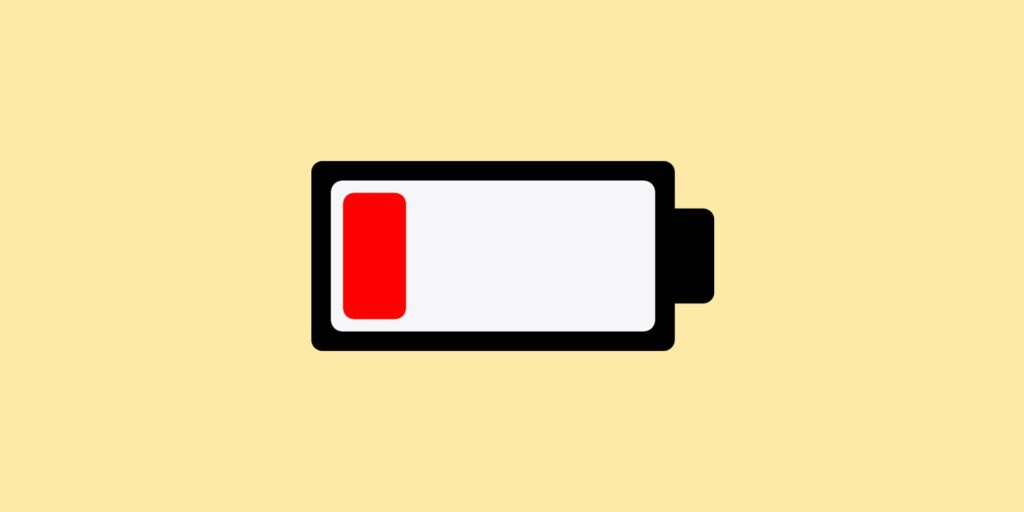
In this article, we have collected the reasons why your phone charges slowly and how to solve this problem for each reason.
1. Damaged phone cable.
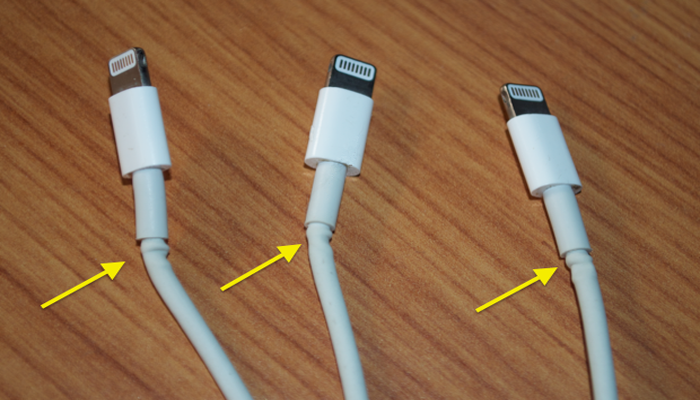
This is one of the most likely reasons why your phone is slow to charge (or doesn’t charge at all) – it’s natural for charging cables to be damaged. We use them every day, pull them, and don’t care about them at all. Remember the situation where you rolled it very tightly? Or did you just throw it in the bag, slammed it with heavy objects, and then tried to pull it out by pulling it quickly? All of these small situations have contributed to more and more injuries caused by the USB cable – tearing inside the components or tilting the ends of the cable. The only way to solve this problem is to replace the cable – it’s not expensive and can be a deciding factor.
2. Phone adapter problem

This is another very common problem that explains why your phone charges so slowly (or doesn’t charge at all). We use these small blocks very often, so it is natural that they wear out. You may not even notice small damage, such as loose cable slots or internal problems that you can’t see. Because they are always exposed to electricity and changes in current, they are not the most durable items in the world and can lead to phone battery charging slow. What can you do? Replace the old adapter with a new one. This should help to get back to a quick charge.
3. Defective battery

Phone slow charging problems may be caused by a defective battery. Sometimes websites make mistakes and allow the sale of phones with defective batteries. Fortunately, there is good news: you can check your phone online if it comes from the defective batch. In this case, you should contact your supplier for a replacement. Keep in mind that this will work if you bought your phone and have had battery problems from the very beginning. Just like the smartphone, the battery it contains is getting older and less efficient with time. Moreover, replacing the battery is nowadays difficult. Nearly all smartphones cannot be opened, which not only makes them waterproof but also prevents them from being opened and the battery from being replaced by the user. The only solution – send it to a store or supplier for replacement.
4. Old phone

Your phone can be old in two ways – it depends on how you look at it. There is nothing wrong with old phones, but remember that devices have changed a lot. From the size of the screen, its capabilities, ending with the system and processors. And that’s exactly what can “cause” the slow charge. Today’s processors support fast charging, which is not the case with those present in older models. So if you compare how long it takes for your battery to be full with newer smartphones you will notice that modern phones take much less time to be fully charged.
On the other hand, if you’re sure that your phone has gained power much faster than it does today, then, unfortunately, your phone is not getting any younger and slow charging is inevitable. All components can be damaged by power consumption and they do not have the ability to recover. if your phone is really old consider replacing your device with a newer model.
See also: How to remove previously synced Google Account from Android 2020
5. Stop charging phone with a PC or wireless

On the other hand, if your phone isn’t old, the type of charge itself can be a problem. Nowadays, we have few possibilities to charge our devices, starting with the usual type using the cable and adapter, charging it with a PC and ending with wireless charging. We are not saying that the last two types of charging fail – you will surely charge your phone. Unfortunately, using a PC as a charger is a very slow charging option (the slowest actually). Also, if the USB cable you are using is even slightly damaged, charging will be slower than normal. What about wireless charging ? It’s a great idea, a nice solution and a confirmation of current technology, but … It’s not as fast as a normal type of charging. So what’s the conclusion? If you like to show off, use the wireless option, but if you want to charge your phone quickly, just plug it in.
6. USB port problem
Unfortunately, that little slot you use to charge your device can cause a lot of problems. There may be several reasons why your device charges so slowly:
6.1 USB clogged with dirt

Let’s be honest, how many times do you throw your phone in a pocket or bag without even thinking about dust or little balls of dirt? That little hole in your phone will gladly collect all these things and after time, it will naturally get clogged. Furthermore, if you plug in your device without noticing the dirt, you simply push it deeper which can cause connection problems and then charging problems. What can you do in this case ? Let’s inspect the USB port and if you see something strange, which certainly shouldn’t be there, act like a surgeon. Take a thin object, which can enter the port and remove the dust. Remember to be very careful (like a surgeon mentioned) – you don’t want to cause more damage and end up with a total disaster.
6.2 Corroded USB

Corrosion is another problem that can be responsible for slow loading. Corrosion? Inside a smartphone? Yes, it sounds strange, but unfortunately, water can get into this small slot. This damage creates a hull/coating on the components responsible for the load and visibly limits it or stops it at all. And what’s worse, it will gnaw your device from the inside if you don’t stop it. What can you do in this case? Well, take your phone to a specialist and let them do their job. If you’re a do-it-yourselfer, you can try removing it yourself – you’ll need white vinegar and rubbing alcohol. Disassemble your device, rub the corrosion with a cotton pad soaked in white vinegar, but be very careful not to put it on any non-corroded parts.
Leave it for a few minutes (5 or more) then dry the area with a paper towel tip. Repeat the entire step until you don’t notice any corrosion. Then use a cotton pad soaked in rubbing alcohol, wipe the exposed area with it and let it dry naturally for half an hour. After this process, your device should work properly and the charge should look like nothing. Remember that if you don’t feel comfortable with a smartphone that opens and you have no experience, it is better to use specialized work.
6.3 Damaged USB phone port

Well, to be honest, this situation is the worst. If there’s nothing to allow your battery to recharge faster, this may be the main problem. Unfortunately, this situation doesn’t offer you many opportunities – all you can do is leave it to a professional.
7. Too Many Open applications.
If you have multiple apps open in the background, your phone will charge slowly since the applications that are open at the same time waste your battery’s energy. It’s also possible that the applications utilize more energy than the one that’s being charged, resulting in less energy in your battery while it’s being charged.
And that’s the possible reason not only for a slow charge but also for a faster loss of battery percentage. If you’ve noticed both, it’s quite possible that background applications are responsible for a slow charge.
If your problem is phone battery charging slow dying fast then remember to clean the background apps from time to time to save the battery and recharge it a little faster. Also, it may be a single application, which is always running in the background that automatically starts by itself. If that’s the case, locate the application that is misbehaving and uninstall it.






