Microsoft Edge, the company’s one of a kind browser has been released on Linux. Microsoft Edge is an important update for Microsoft as it will help to make the company more competitive in the browser industry. Follow the steps below to download and install Microsoft Edge on Linux.
The Microsoft Edge has just been released on Linux. This is big news for Linux users who are tired of using other browsers like Firefox and Google Chrome, which has caused some problems for them in the past. Microsoft feels that their new browser will allow these users to enjoy the same quality experience they would get on Windows, minus the glitches. It is not known how long it will take for this browser to reach its full potential, but it promises to be an exciting time for Linux users.
Microsoft Edge is a web browser based on Chromium, the same code engine on which Google Chrome is based on. Microsoft has used the Chromium engine to give it more flexibility and customizable options than its predecessors. Microsoft Edge is based on the open sourced Chromium framework so it allows Microsoft to improve on its features and add more features without having to build their own from scratch. It also means that developers can add extensions on Edge just like in Chrome as it’s fully compatible.
Chromium is an open-source browser engine that powers Chrome, Microsoft Edge, Vivaldi, and a number of other browsers. It provides a user interface for the browser, a web rendering engine to display web pages, and most other features common among other Chromium-based browsers.
Microsoft Edge, the web browser developed by Microsoft, is a relatively-appreciated web browser. If you love Google Chrome but want an alternative that doesn’t have the Google integration, then you should check out Edge.
How to download and install Microsoft Edge on Linux.
Follow the steps below to install Microsoft Edge on Linux
- Go to https://www.microsoftedgeinsider.com/en-us/
- Download the packages based on your distro (Ubuntu, Debian, Fedora and openSUSE)
- Launch installation
How to download and install Microsoft Edge on Linux using Terminal
Follow the steps below to install Microsoft Edge on Linux using terminal on Ubuntu or Debian.
1.Open terminal
2.Type the following command to setup Microsoft Edge
- curl https://packages.microsoft.com/keys/microsoft.asc | gpg –dearmor > microsoft.gpg
- sudo install -o root -g root -m 644 microsoft.gpg /etc/apt/trusted.gpg.d/
- sudo sh -c ‘echo “deb [arch=amd64] https://packages.microsoft.com/repos/edge stable main” > /etc/apt/sources.list.d/microsoft-edge-dev.list’
- sudo rm microsoft.gpg
Type the following command to execute installation of Microsoft Edge on Linux
- sudo apt update
- sudo apt install microsoft-edge-dev
That’s it Microsoft Edge is now installed, just launch it and visit your favorite website (Techlou.com)
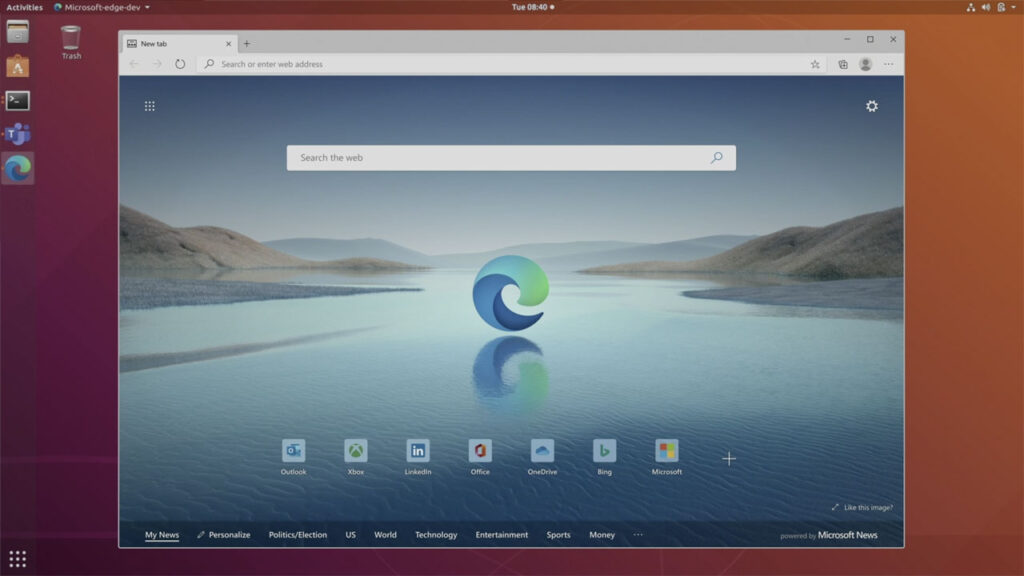
This is how you download and install Microsoft Edge on Linux (Ubuntu, Debian). or you can just support Firefox, the last browser which is not another Chromium clone, or even install WindowsFX 10, the Linux that looks like Windows








