Knowing how to connect phone to TV using Bluetooth can save a lot of hassle and time. To have a better visual experience, the best thing to do is to connect your smartphone to your TV. Once the connection is established between the two devices, it will be easy to stream music or movies from your phone on your TV, use your smartphone as a remote control or even play games directly on your TV. Usually, all you need is an HDMI cable to connect your smartphone to your TV, but if you don’t have a cable, you can connect your phone to the TV wirelessly using Bluetooth without HDMI or USB cable. If your TV includes a Bluetooth device, it gives you access to a wide range of devices, including smartphones and tablets, to stream audio and video wirelessly.
To connect phone to TV using Bluetooth, activate Bluetooth in the settings of your phone, and on the TV if necessary. Your TV becomes visible in the list of connected devices. Select it from your smartphone to connect to it and stream your music or photos.
How To Connect Phone to TV Using Bluetooth On Android and iPhone
Some smart TVs support Bluetooth functionality to allow you connect to connect your smartphone and use it as a remote control. But before doing so, you have to check your TV’s specifications to see if it has a Bluetooth device to support this functionality. Once you have confirmed that your smart TV supports Bluetooth you can follow the steps below to see how to connect phone to TV using Bluetooth.
- Go to your TV Settings and activate Bluetooth
- On your phone, activate Bluetooth and go to the list of Bluetooth devices
- Your TV should appear on the list of Bluetooth devices
- Select your TV on the list to connect to it using Bluetooth.
Once you have connected your phone to TV using Bluetooth, you will be able to use the wireless functionalities supported by your TV, like streaming music, or using your phone as a remote control.
Note that not all smart TVs support Bluetooth functionality and when they do, you will quickly realize that you are limited in terms of speed and features as Bluetooth is a low-speed connection and thus can’t be used to stream movies or huge files. Although there are still some TV manufacturers that provide Bluetooth functionality to allow you to stream music via your phone or use your smartphone as a remote, today’s standard in smart TVs is using WiFi to communicate wirelessly between devices.
How To Connect Phone to TV Using WiFi On Android and iPhone
WiFi is the most common way used to connect wirelessly between devices. Unlike Bluetooth, WiFi provides high-speed connections and can establish a two-way connection between your smartphone and TV, which allows the two devices to send and receive data from the other device at the same time while on Bluetooth, a device can only be a receiver and the other a sender.
If your TV support WiFi, you should probably connect phone to TV using WiFi instead of Bluetooth. To do so, follow the steps below.
- On your TV go to Settings
- Connect your TV to a WiFi network
- Connect to the same network on your smartphone
- That’s it, your devices are now connected.
Once your phone connected to the TV using WiFi, you can use multiple functions and features like screen mirroring, music and video streaming and even using your phone as a remote control.
See also: How To Keep Youtube Playing on the Background on Android



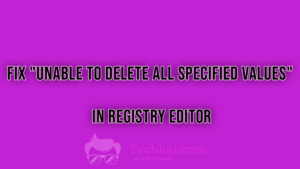

![How To Monitor Kids iPhone [Ultimate Guide]](https://techlou.com/wp-content/uploads/2021/10/How-To-Monitor-kids-iphone-300x169.jpg)
