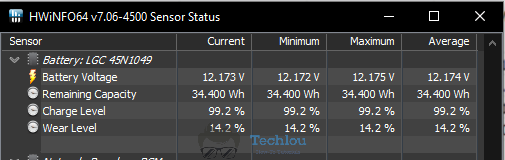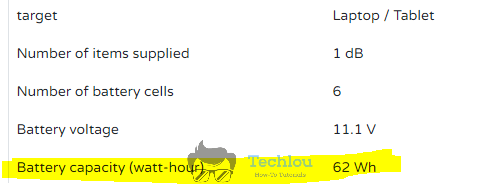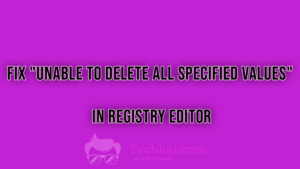The battery in your laptop is one of the most crucial components for the efficient operation of your computer, and it is, together with the screen, the key component that differentiates your laptop from a desktop PC. If your battery dies, your laptop will transform into a desktop PC that cannot be disconnected from the mains power source without shutting down and cannot be used outdoors or while traveling.
Your laptop’s battery may lose all of its autonomy if it fails, and it will need to be replaced. How do you replace a Toshiba laptop battery? and when should you do it? Follow our guide.
Replace a Toshiba Laptop Battery
Replacing a Toshiba laptop battery is not difficult, although it does require a bit more effort with the more modern Laptops, which are becoming thinner and thinner. To do this:
- Unplug the laptop and turn it over
- Take out the battery by pushing aside the latches that hold it
- Insert a new battery of the same model as the one you removed
- Make sure the battery is locked in place with the latches that hold it in place.
After replacing the Toshiba laptop battery, turn on the computer and check if it’s working properly. Check if the battery is correctly charged and make sure the battery lasts as long as it is supposed to.
How To Replace a Built-in Toshiba Laptop Battery
The latest modern laptops are very compact and come with built-in batteries. you can replace the batteries of this kind of laptop by following these instructions:
- Unplug and switch off your computer from any power source.
- Turn your computer over and remove any screws that are there.
- Work your way around the laptop with a flat screwdriver or a card, removing the bottom of the keyboard with a tiny tool placed in the gap.
- The battery is generally positioned under the keyboard, along the screen.
- Unplug them and then unbolt the battery; just replace it and repeat the procedures in reverse to reassemble the computer.
When To Replace Laptop Battery
In general, laptop batteries have an estimated lifespan of 18 to 24 months. Your Toshiba laptop battery might fail for a variety of causes, including abuse, overheating, or normal wear and tear. However, regardless of the cause of the failure, it is essential to understand the indications that alert you about the health of your battery and know when and how to replace it.
You should consider replacing your Toshiba laptop battery if you encounter one of these symptoms:
- The battery is no longer recognized by the computer.
- The battery does not maintain any charge, and the computer only operates when it is connected to a power source.
- The battery is heating up and is getting too hot.
- The battery charges quickly, but its autonomy is rapidly drained.
- The battery is not fully charging.
- The laptop won’t turn on if it is not connected to a power source.
How to check battery details in laptop
There is software available to test your battery, such as HWInfo64. This app shows the health of your battery and allows you to compare it to its original capacity. If you detect a significant decrease in its capacity, you should replace the laptop’s battery.
- Download HWInfo 64, which will show you your battery’s theoretical capacity as well as its present capacity.
- After downloading and unzipping the ZIP file, run “HWiNFO64.exe.” If a Windows popup prompts you to allow HWiNFO64.exe to run, select “Allow.”
- Then, select “Sensors-only” and press “RUN.” HWiNFO will require a few moments to initialize.
- HWiNFO64 will display all accessible information on your laptop after charging has completed, including battery information.
- If you find that the current capacity of your battery is significantly different from the theoretical capacity of a new condition, then, it is time to replace it.
During our test, we discovered that the current capacity of the battery of our Toshiba laptop is 34 Wh, a search on the internet shows us that the theoretical capacity of the model of our battery is 64Wh, the battery of our laptop has lost almost half of its capacity and autonomy. If the battery could last 3 hours when it was still new, today it only lasts 1 hour and a half We will soon need to replace it.
If your laptop doesn’t turn on anymore and you have to plug your laptop into the mains to turn it on, you need to replace your battery.
How Do You Keep Your Laptop Battery Healthy?
Now that you have replaced the battery of your Toshiba laptop, you need to keep your laptop battery healthy so that its autonomy does not degrade and you will have to buy a new one to replace it. Here are some tips to take care of your Toshiba laptop battery:
- Do not let the battery of your laptop discharge to 0%, it may permanently damage your battery, it is advisable to recharge your battery when it reaches 20%.
- If the battery of your laptop is at 100% of its charge, do not leave your laptop constantly connected to the mains.
- If you use your laptop indoors most of the time and it is always plugged in, it is better to remove the battery and keep it in a place not exposed to heat and humidity and use it only when needed. This way you will preserve the maximum life of your battery.
- When you remove your battery, make sure that it is charged to at least 30% of its charge. In face, a battery, even if not used, naturally loses some of its charge.
FAQ
How much does it cost to replace a Toshiba laptop battery?
The price of a battery for a Toshiba laptop can vary between $18 and $40 depending on the model. Avoid buying the cheapest battery for your laptop to avoid ending up with a battery with poor quality components that won’t last long.
Can I replace the battery in my Toshiba laptop?
Yes, anyone can replace the battery in their Toshiba laptop. The procedure is not particularly complicated and does not require any special tools or equipment. Just buy a new battery compatible with your Toshiba laptop, remove the old battery and insert the new one.
Can I buy a battery for a Toshiba laptop?
Yes, Toshiba laptop batteries are very available in the market and you can easily get one on the internet or at the store for about 30$.
Is it OK to use a laptop while charging?
Yes, you can perfectly use your laptop when it is charging without risking damaging the battery.
At what percentage should I charge my laptop?
It is recommended to charge your laptop when it is at 20% of its charge, avoid letting it go below that as it can irreparably damage your battery. Make sure to fully charge your battery before disconnecting it from the charger if you need to.
Can I use my Toshiba laptop without a battery?
Yes, you can safely use your laptop without a battery, in fact, it is recommended to remove the battery and store it in a place that is not hot or humid if you use your laptop only on mains in order to preserve it and extend its life.
How long does Toshiba laptop battery last?
A Toshiba battery lasts about 2 to 3 years and has an autonomy between 3 and 4 hours during the first two years and starts to wear out after this period.
Is it worth replacing laptop battery?
Yes, if your laptop is functioning normally and is not damaged, it is recommended to replace the battery if it has no life left instead of buying a new laptop. Make sure you buy an original battery to bring your laptop back to life and avoid.
See also: Fix Lenovo Laptop Won’t Turn On