To minimize a game on PC when you play on fullscreen, press Alt + TAB to switch between open apps. Hold Alt pressed then press and release Tab to switch between open apps, release the Alt button to bring the selected Window to the front screen which minimizes your game.
When you play a game like (WOW, GTA 5, steam games, etc) you sometimes need to know how to minimize the game on PC without quitting. This is especially necessary when you want to do something urgent on your PC like answering a Skype call, doing a quick search on Google, or change the music you are listening to in the background. Every respectable gamer has to learn how to minimize his game and switch between windows quickly and without wasting time.
How To Minimize Game On Pc
There are several ways to minimize a game if you’re playing on PC in fullscreen mode without quitting.
1. How To Minimize Game On PC Using ALT +TAB
Press Alt+Tab simultaneously to minimize your game. Start by pressing Alt and while the button is still pressed, press the Tab button.
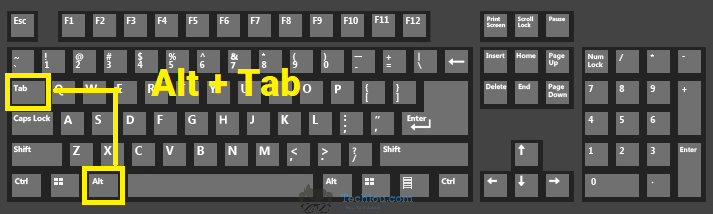
2. How To Minimize Game On PC By Switching To Windows Mode
Another way to minimize the window of your game is to minimize it in windowed mode.
To do this Press Alt+Enter to switch the game into windowed mode, the game will no longer take up all the space on your screen, allowing you to do something else on the side with the minimized game window, or completely reduce the game window to fully use your screen.
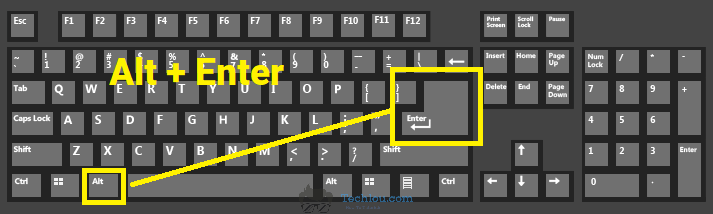
3. How To Minimize Game On PC Using Windows Key
The easiest way to minimize a game on PC is by pressing the Windows Key. To do this press the Windows key to open the start menu and minimize your game.
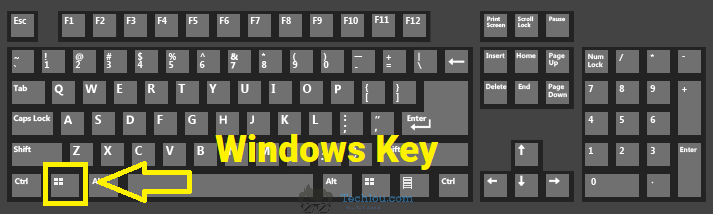
4. How To Minimize A Game on PC Using the Task Manager:
If your game does not allow you to reduce your window with Alt+Tab, the Windows key, or Alt+Enter, there is a way to force your game to minimize by opening the Windows task manager.
To minimize a game on PC using the Task Manager, press Ctrl + Alt + Delete simultaneously to open the task manager, this will force your game out of fullscreen mode and minimize it by displaying the task manager. You will be able to use your computer freely while your game is running in the background.
The Task manager is used to solve problems on your computer when a program or game does not respond, for example. As this tool needs almost no memory to work and always puts itself in front and puts other programs in the background, we can use it to force your game to minimize itself on PC.

Wrap up
Some games allow you to play in a windowed mode allowing you to easily reduce your game if you are willing to sacrifice some gaming experience. but the methods presented here work every time. and as we’ve seen, if a game or application doesn’t want to minimize itself, opening the manager will force it to reduce no matter what game you play.
See also: How To Install Optifine In Minecraft On Windows 10






