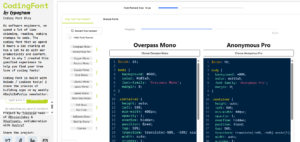Have you ever been listening to a video or a song on Youtube but want to keep it playing in the background while doing other stuff, like going on Facebook or simply walking while your phone is playing music from Youtube in your pocket? Well, there is a way to do this, and it’s actually pretty easy. This is not possible using the Youtube App, but in this article, I will show how to keep youtube playing in the background on Android and iPhone using Chrome browser.
How To Keep Youtube Playing in The Background
YouTube is the most popular video sharing site on the internet, and it’s great for listening to music, watching tutorials, and learning about any topic under the sun. In this article, I will show you how to keep YouTube playing in the background on Android and iPhone using Chrome browser or a third-party app. Listen to your favorite tunes or Youtube podcast even when the screen is off.
Solution 1: Open Youtube in Chrome
One of the most annoying aspects of YouTube is how it can’t be played in the background on Android or iPhone. However, it’s possible to get around this limitation using Chrome browser on your computer connected to your phone. Let me explain how.
If you are jogging or using Facebook, you often want to be able to listen to your music or podcast on YouTube in the background. However, YouTube forces you to stay on their site when watching a video. This problem can now be solved by using the Chrome whith allow you to play Youtube videos in the background. Follow these steps to do this:
How to Keep Youtube Playing in the Background Using Chrome
Total Time: 1 minute
Open Chrome
On your phone open the Chrome browser
Go to Youtube.com
Open Youtube website in chrome.
Tap on the options menu (the three dots on the top right)
Open the options menu by tapping the tree horizontal dots on the top right of the browser
Tap on “Desktop site“

Tap on Dekstop site option to load the desktop version of the website Youtube.
Make sure you are in Youtube.com and not in m.youtube.com
Make sure that the URL of the website is “youtube.com” and not “m.youtube.com”
Play the video that you want
Look for the videos you want to play in the background and start playing it.
Press the home button
Once the video starts playing, press the home button to go to homescreen. You will notice that the video playback would have paused
Open the Control Center
Open the Control Center by swiping down from the top (On some devices it’s the opposite). You will see that the playback bar in Control Center features the name of the video you played on YouTube.
Resume your video
Click on the play button on the notifications section to resume your video.
Thats it, this will make the video or song continue playing even if your phone’s screen turns off.
Solution 2: Use Newpipe App to play Youtube in the background on Android
NewPipe is an open source application that allows you to keep youtube playing in the background. It is entirely free and available on F-Droid, the free or open source application store for Android.
Compared to Google’s Youtube official application, NewPipe allows you to download videos for offline viewing, play youtube videos in the background, or switch them to windowed mode, allowing you to view them while using another application.
The application is very simple to use, to listen to your video in the background, just :
1. Click on the Background button before launching it
2. Click on the menu button (the three vertical points) then “Toggle to background“.
This allows you to change applications without interrupting video playback. Ideal to keep listening to Youtube music in the background or a podcast while continuing your activities (web browsing, social networks…). In addition, you can keep youtube playing in the background even when you turn off the screen of your smartphone (or tablet).

The application also manages the windowed mode which, as its name suggests, will allow the user to keep youtube playing in the background in a small window displayed on the screen, while the user launches other applications. The window can be resized with a two-finger pinch on the screen.
You can also find it in the F-Droid App store
Finally, it should be noted that Newpipe does not allow you to identify yourself with your Google account, as its developers wish to remain as independent as possible from Google. Playlists and subscriptions will therefore be supported locally, without synchronization.
See also 7 of the Best productivity apps