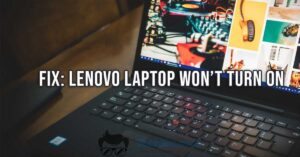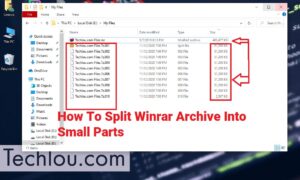What if you had to remember a password for every website or application that you used? It would be impossible! Roboform will store your passwords and personal information such as first name, last name, and address and autofill form fields on websites.
When Roboform is installed, when you go to a site or open an app, instead of asking you for a password, it will autofill the form with the information it has stored.
Roboform is a program that will store all your passwords. You can use it to log in to sites or fill out forms automatically. Roboform is especially useful for things like logging in to apps, where you would need to enter your password every time. Roboform also has an option where if you have a site or app that always needs you to enter the same information, then Roboform will automatically fill it in for you every time.
Roboform acts like a virtual keyboard that saves your passwords and information so you can access websites more quickly. It helps autofill in forms on websites or apps. For example, when you go to an online store and it asks for your billing information, Roboform can enter it for you automatically.
Fonctionnalities
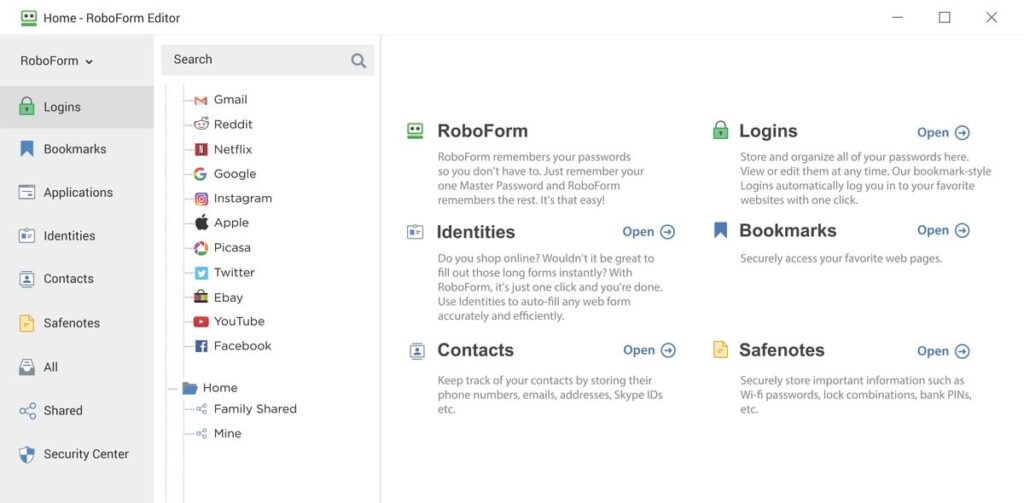
Autofill forms
Roboform allows you to save all your personal identification information such as your logins and passwords but also your name, address, date of birth, credit card number, etc. Roboform allows you to autofill registration forms on websites or when you log in or buy online.
Available on desktop and mobile, Roboform also has an extension for Chrome, Firefox, Opera or Safari to allow you to save your passwords online and to autofill the registration or login forms for you.
Password generation and management
In addition to auto-filling forms, Roboform is also a full-featured password manager. It allows you to automatically generate strong passwords when you register on websites. You don’t have to remember every password for every account on every site, Roboform does it for you. You only have to remember one single master password which is the one from Roboform allowing you to access all the passwords of all the sites you have registered on. Roboform then allows you to fill in the connection fields automatically on all the sites you wish to connect to.
Automatically capture passwords
Roboform is also able to intercept passwords you enter that it does not yet know to add to its database, which is super handy to avoid having to type everything in by hand.
Access from everywhere
As it is available on Windows, Mac, iOS, and Android, you can of course access your data and synchronize it between all your devices, via their secure cloud called Roboform Everywhere. If you are in an area without a network, your data is still accessible locally offline.
The application itself offers all the fields you need to enter your data, but you can also add your own and thus customize certain things specific to your business.
Roboform allows you to manage several identities, but also to store your contacts there as well as secure notes

Obviously, everything you enter into Roboform is indexed in the application and accessible through a small search engine, just to go faster.
Security
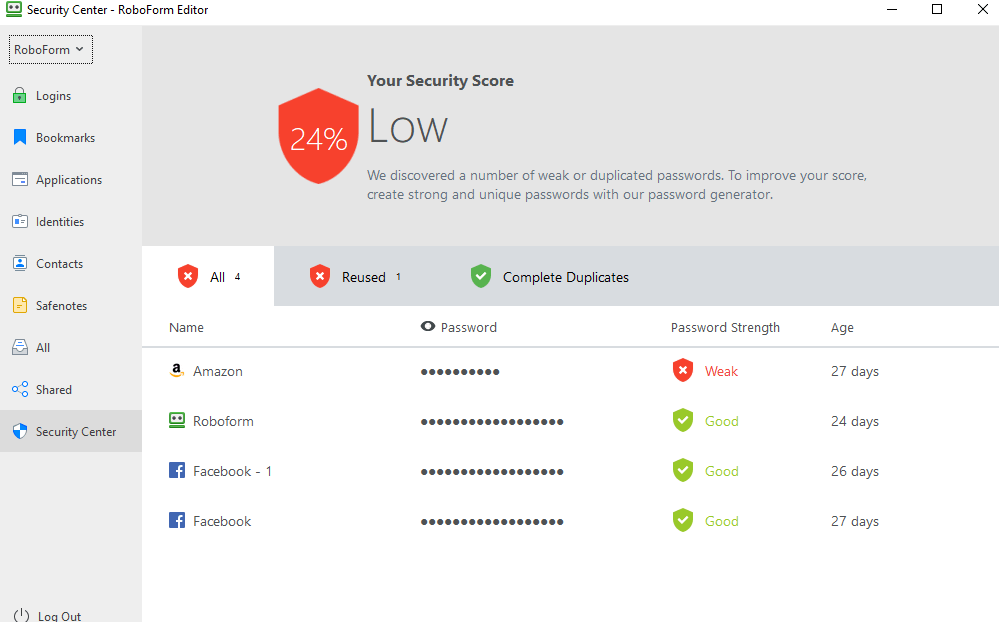
Roboform allows you to generate random passwords that can be considered “strong”. They’ve also put their password generator online if you want to play around with it.

Regarding the protection of your data, Roboform uses AES 256 bit encryption with PBKDF2 SHA256 used locally. And the decryption is also done locally only on your computer or smartphone and no key is transmitted or stored on Roboform’s servers.
Roboform is also compatible with multi-factor authentication applications (TOTP) such as Google Authenticator and Microsoft Authenticator. A security center also allows you to assess the strength of your existing password and if the same password is used in different places.
Sharing
The interesting thing about password managers is being able to share certain credentials securely with a trusted third party. To do this, Roboform offers the sharing of individual items or complete files containing the confidential information of your choice, all this in a completely secure way to precisely prevent sensitive data from ending up in an e-mail or sent by SMS.
Import & Export your passwords
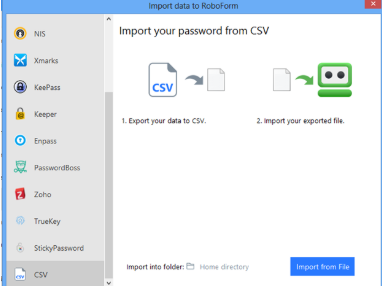
If you are already using another password manager like Lastpass, Roboform allows you to migrate and import your passwords already stored on any other password manager to Roboform with a .CSV file
The Roboform offer
Roboform is available in business or personal versions. The business version allows you to have a company account and manage multiple employees and share passwords between them. In business, it starts at 34.95$ per user per year.
For the personal version, it’s free, but if you want sync between your devices, cloud backup, two-factor authentication, folder sharing, emergency access, web access and technical support , so WHOLESALE, all the cool features, you will have to pay the modest sum of 17.95$ per year. And for the family version, which allows you to take on 5 users at once, count 35.90$ per year.
See also Password Safe – The simple and super secure password manager approved by Bruce Schneier