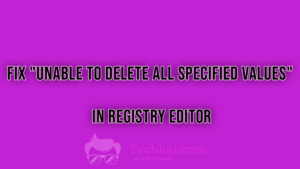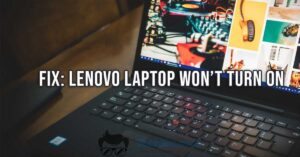Just like how you would visit a museum to learn about the history of paintings, you can visit the Internet Archive or Wayback Machine to learn about the history of websites.
The Wayback Machine is a project created by the Internet Archive, which stores copies of websites to provide evidence of web content that can be used in cases of deletion, loss or potential censorship. The project was first started by Brewster Kahle in 1996 to back up materials on the World Wide Web out of fear that one day it might be gone. Now, the internet archive has archived over 322 billion captures and currently stores over 276 billion captures for public use. The Wayback Machine provides a snapshot in time for any site by storing pages at various points in the past, an invaluable resource for researchers to explore how information has changed over time.
How to archive a website in The Wayback Machine
To archive a website in the Wayback Machine, go to https://archive.org/web/ and enter any website URL or single webpage URL to save it in the archives of the Wayback machine. This method also works for PDF’s and files on websites.

In a world where information is constantly being deleted or manipulated, it’s becoming more important than ever to find a way to immortalize a text-based document. The Wayback Machine allows users to access a cached version of a website from the past so that they can still read content even if it has been removed or altered.
Explore The History and Life Of A Website
The Wayback machine makes past versions of websites available to the public in order to see how often a website changes through time. These snapshots or past versions of the website in chronology will show how a website evolves through times and will give insight into how frequently it changes.
You may notice that some pages on the site have been updated recently while others have not been updated in years. This can be caused by different people with different roles overseeing or managing different aspects of the website.
You can also navigate through different time periods in the Wayback machine by clicking on either Next or Previous to see a past snapshot of the website. You can also select a specific date from the calendar from available snapshots and see exactly how the website was at that time.