To scan a QR code on Android, open Google Lens and point the camera at the QR code and wait until a blue dot appears in the center of the QR Code, and tap on it.
QR Codes (Quick Response Codes) have become popular and indispensable in recent years due to their ability to provide multiple functions just by using your camera. They usually let you open a web page, but they can also be used to download apps or send a pre-defined message or email and even play an MP3. The information in QR codes is graphically represented, and your phone’s camera converts it to text (usually a link to a web page or an application). Their unique format allows them to be scanned and decoded fast by devices while also maintaining the validity of the information due to data redundancy. On an Android or iPhone, here’s how to scan a QR Code. Here is how to scan a QR Code on Android or iPhone.
How To Scan QR Codes On Android
Google has added the ability to scan QR codes to Google Lens, the component of the Google Assistant dedicated to imaging. Therefore, this feature is available on all smartphones that have Google Lens.
Here is how to scan a QR Code on Android with Google Lens:
- Open Google Lens (the square camera icon in Google Assistant)
- Point the camera at the QR Code
- Wait until a blue dot appears in the center of the QR Code
- Tap the blue dot to open the QR Code content
If your phone doesn’t have Google Lens, or if Google Lens isn’t able to read the QR code, the method may vary depending on the smartphone’s interface. Here’s how to read a QR code on Android, based on your phone’s brand.
Scan A QR Code With A Xiaomi Android Phone
To scan a QR Code on a Xiaomi smartphone using the MIUI interface, you must use the camera. Normally, the option is enabled by default, but if it isn’t, go to the camera settings and tick the option “Scan QR codes.“
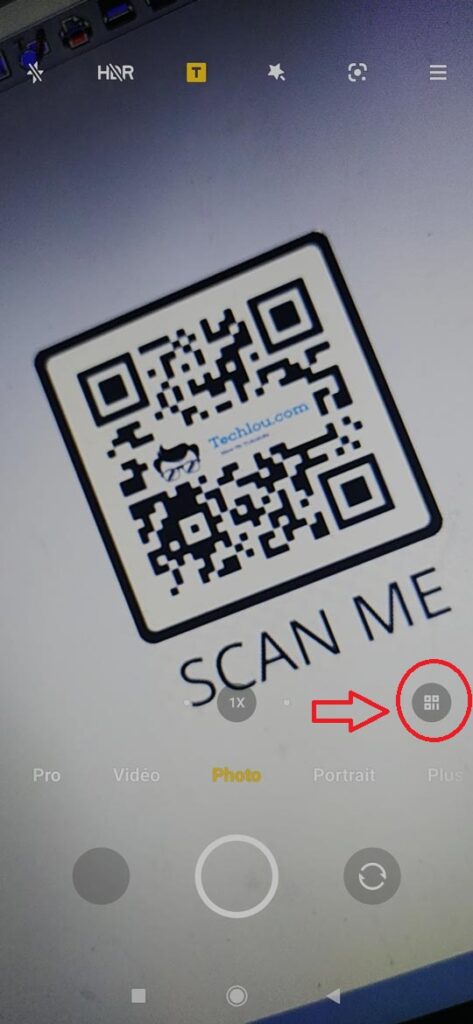
Scan A QR Code With A Samsung Android Phone
On a Samsung smartphone, you must use Bixby, the Korean manufacturer’s assistant, to scan a QR Code. Simply tap the eye in Samsung’s camera app to activate Bixby Vision, then select “QR Code” when the assistant recognizes the QR code to be scanned.
Scan A QR Code With An Asus Smartphone
Scanning a QR code with an Asus smartphone is easy: simply open the camera app and point to a QR code; the phone will understand the image and offer to open a link.
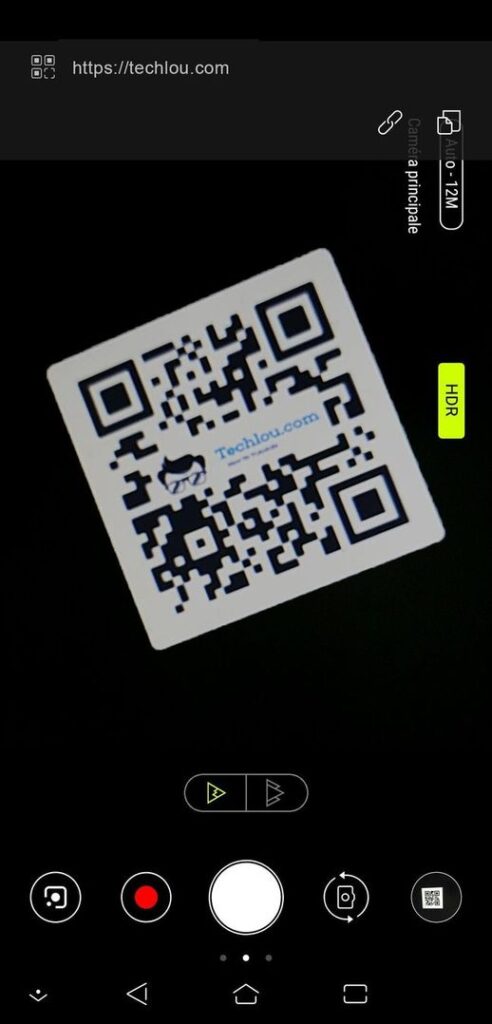
Scan A QR Code With A Huawei And Honor Smartphone
When using Huawei or Honor, the easiest way to scan a QR code is by accessing EMUI’s scanning application. Just slide your finger upwards from the phone’s lock screen then find a QR Code or eye icon, and start scanning your QR code. You can also scan a QR code from the gallery after taking a normal picture of the code.
How To Scan A QR Code On iPhone
Since iOS 11, the iPhone natively integrates a QR Code reader. This is done quickly and easily, without using a third-party application from the App Store.
Follow these steps to scan a QR code:
- Open the camera
- Focus on the QR Code
- Press the notification that appears with the decoded information
If the QR Code to be scanned is a web page that you visit. You must then :
- Open the web page with Safari
- Press and hold the QR Code so that Safari interprets it
- Move the pop-up that appears upwards to open the link written in the QR Code with Safari
With these two methods, scanning QR Codes should be easy on iOS.
Use A Third-Party App To Scan QR Codes
If none of the previous methods is available for your device to scan QR codes natively, which is especially the case for older smartphones, then you will have to use a third-party application available on application stores.
Barcode Scanner from ZXing Team is the most popular app to scan QR codes and is regularly suggested by Google. It has the advantage of being completely free, light, and ad-free.
FAQ
Do I need an app to scan a QR code?
You don’t need an app to scan a QR code, most Android phones iPhones natively integrate the functionality to scan QR codes.
Can you scan a QR code from a photo?
Yes, you can scan a QR code from a photo or screenshot, most Android phones, and iPhones can detect when there is a QR code on a picture.
What happens when I scan a QR code?
When you scan a QR code, your phone translates the QR code from a graphic representation to a text, usually a link, and opens it.
Are QR codes safe?
QR codes are mainly used to open links and download web pages, because of its incomprehensible graphic form for the human being, you cannot know in advance what the QR code represents and which page it will open or which application will be downloaded, that’s why you have to be very careful and not to scan QR codes of which you don’t know the origin as they are used to make you download malware or to direct you to undesirable web pages






