In today’s world of high-powered computers and graphics cards, more RAM is usually better. However, if your computer has a RAM bottleneck, you might find that your computer is not as fast as it could be. A RAM bottleneck can limit the amount of information your computer can access at once, potentially slowing down your system. it’s important to select the right type and amount of RAM for your needs. But can RAM actually bottleneck your PC?
The answer is a little bit complicated, but in short, yes, it can. Having less ram than your system needs can actually lead to a performance bottleneck. However, the amount of RAM you have on your computer isn’t the only factor that determines whether or not your PC is being bottlenecked by its memory. So how do you determine how much ram your system needs?
Well, that depends on what you’re using your computer for. General web browsing and office work doesn’t require a lot of ram, so 4 or 8GB will be plenty. If you’re doing more intensive tasks like gaming or video editing, then you’ll need more—16GB or 32GB should do the trick.
What Is RAM Bottleneck
As your PC gets older, you might start to notice that it’s not performing as well as it used to. You may have upgraded your processor, graphics card, and storage, but your old RAM is holding you back. RAM can be a bottleneck in a PC, especially if it’s not up to date with the latest standards. Having the latest GPU card or processor won’t garantee maximum performances if you don’t have enough RAM for these other components to perform efficiently.
If you’re experiencing performance issues, the first thing you should do is check your RAM. If it’s less than 8GB, you might want to consider upgrading. The latest standard for RAM is DDR4, which is what most new PCs are equipped with. If you’re still using DDR3 or DDR2 memory, your PC is likely bottlenecking its performance.
What Causes RAM Bottleneck
RAM can bottleneck your PC because if you have not enough RAM, the computer will use your hard drive as a virtual memory which could cause your PC to run slowly. When the computer is low on RAM and needs more space, it will start using your hard drive to store data and programs, which will make your PC slower because using the hard drive is a lot slower than using RAM. If you have a lot of programs open at once, or if you are working with large files, your computer may start to slow down because it doesn’t have enough RAM to keep up. You can fix this by adding more RAM to your computer.
What are the signs that your RAM might be bottlenecking your PC?
There are many signs that can indicate that your PC’s RAM might be bottlenecking your system. One of the most obvious signs is when you experience sluggish performance when running multiple applications or games at once. If your computer is constantly freezing or crashing, this could also be a sign that you need more RAM. Another indication is if your computer takes a long time to start up or load files.
Another sign that your RAM might be bottlenecking your PC is if you’re regularly running out of memory. When your computer starts using virtual memory, which is stored on your hard drive, it can cause a significant slowdown. So if you find yourself constantly maxing out your available memory, upgrading to a higher capacity RAM module might be the solution.. If you’re not sure whether you need more RAM, there are some tools online that can help you diagnose the issue.
RAM Bottleneck in Gaming
RAM is often a bottleneck for gaming PCs. This is because games need a lot of RAM to run smoothly. If you have too little RAM, your PC may not be able to keep up with the game’s demands, which can cause the game to lag or even crash.
If you’re planning on buying a new gaming PC, it’s important to make sure that you have enough RAM. Most gaming PCs come with 8GB or more of RAM, but if you can afford more then definitely go for it.
If you’re not sure how much RAM your PC needs, there are several online tools that can help you determine the right amount of RAM for your system to run a specific game.
How To Prevent and Avoid RAM Bottleneck
A PC’s RAM can be a bottleneck for the system if it’s not able to keep up with the demand of running multiple applications at once. This can cause the computer to freeze or crash. There are several things that you can do to prevent your RAM from becoming a bottleneck:
- Make sure that your computer has enough RAM for the tasks that you plan to use it for. If you’re not sure how much RAM your computer needs, consult games or software minimum requirements for RAM.
- Close any applications that you aren’t using. This will free up some of the RAM and make it available to other applications or games.
- Optimize your computer’s settings. You can do this by making changes to the way that Windows allocates memory or by using a third-party application such as CCleaner.
- Reduce the resolution and level of detail in your games to a minimum in order to decrease the size of data loaded on RAM.
- Finally, overclocking your ram could help give your system a little extra boost in performance.
How To Monitor RAM Usage To Prevent RAM Bottleneck
Ram is a key factor in overall system performance. When the ram is bottlenecked, it can cause the entire system to slow down. In order to prevent this, it is important to monitor ram usage and be proactive in adding more ram when needed.
One way to monitor if your system is being bottlenecked by ram is to use a tool like Windows Performance Monitor (Press Win+R and type “perfmon.exe /res” and hit enter to open It). This tool will show you how much of your cpu and ram are being used at any given time. If you see that your cpu usage is low but your ram usage is high, then you know that your system is bottlenecked by ram.
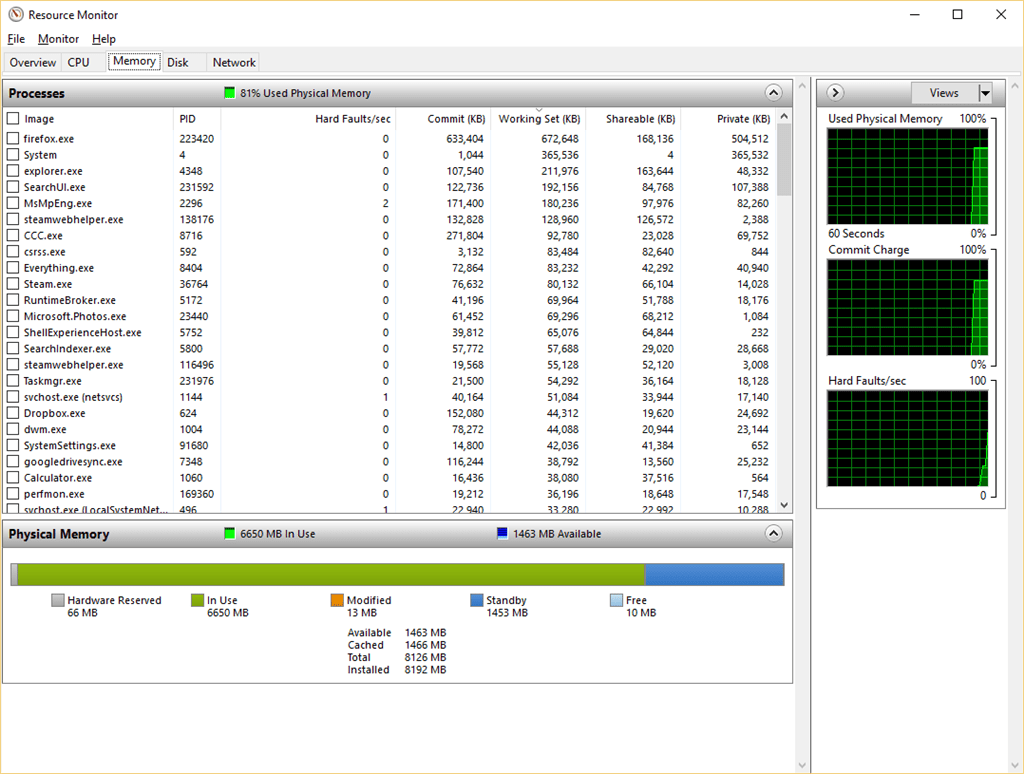
Another way to monitor ram usage is to use a Task Manager. This program will show you how much of your physical memory and virtual memory are being used.
Conclusion
In conclusion, it is possible for your RAM to bottleneck your PC. This can be caused by several factors, such as having too little RAM or using a slower type of RAM. If you are experiencing low performance, it is important to determine whether your RAM is the culprit. You can do this by checking your CPU usage and memory usage while running different programs. If your CPU usage is high and your memory is low, then you may need to upgrade your RAM.






![How Much RAM Is Too Much? [GUIDE]](https://techlou.com/wp-content/uploads/2021/10/How-Much-RAm-Is-Too-Much-300x169.jpg)